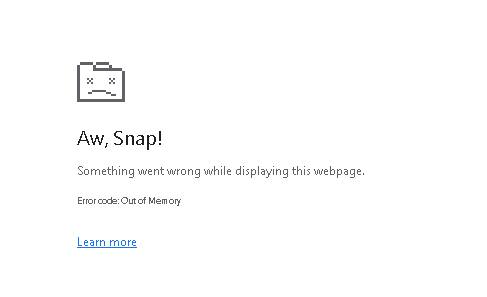Sometimes when running an online game in a web browser, you may see the message “error code: out of memory.” This means that the browser has run out of available memory (RAM) to load and run the game properly.
Common reasons for this error include:
Many browser tabs or other programs running in the background, consuming memory.
A device with limited RAM or older hardware.
Browser restrictions that limit memory usage for web applications.
Browser extensions or cached data affecting performance.
Outdated browser or video drivers reducing efficiency in memory usage.
How to fix it:
Close unnecessary browser tabs and programs.
Update your browser to the latest version.
Clear your browser cache.
Try another browser or the PC/desktop version of the game.
Ensure your device has sufficient RAM (8 GB or more is recommended for smooth gameplay).
Following these steps usually resolves the issue and allows the game to run smoothly.