Have you decided to start your adventure anew? Resetting all data for your account is straightforward!
To reset your progress, follow these instructions:
Click on the gear icon (⚙️) to open Settings.
Go to the "Account" section.
Select the "Click here" option under the "Delete your account permanently" sub-section.
Go to the "Support and FAQ" section.
Click on the text message icon at the top.
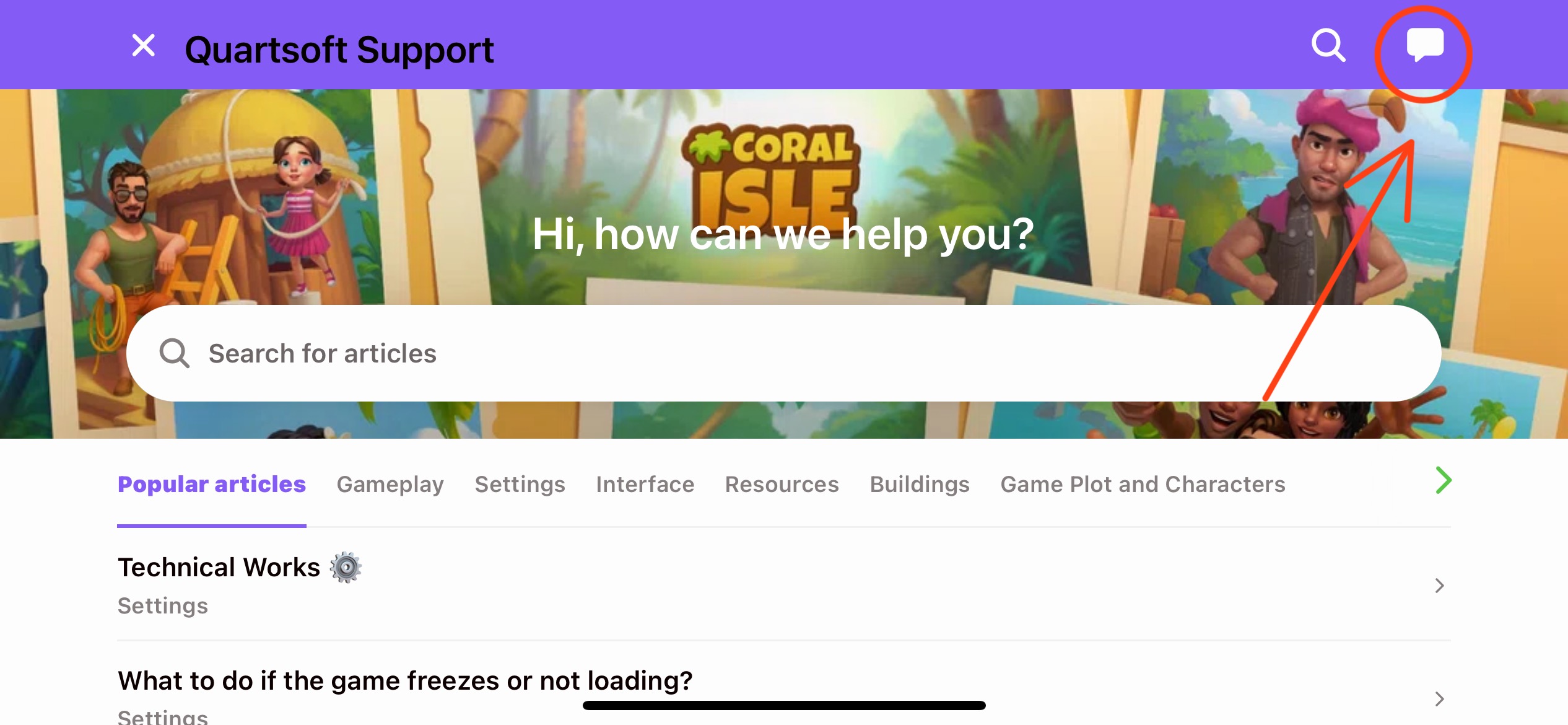
Formulate your request to reset progress, ensuring you include your Game ID.
Our team will promptly process the request and inform you that your progress has been successfully wiped. We wish you luck with your new start!
